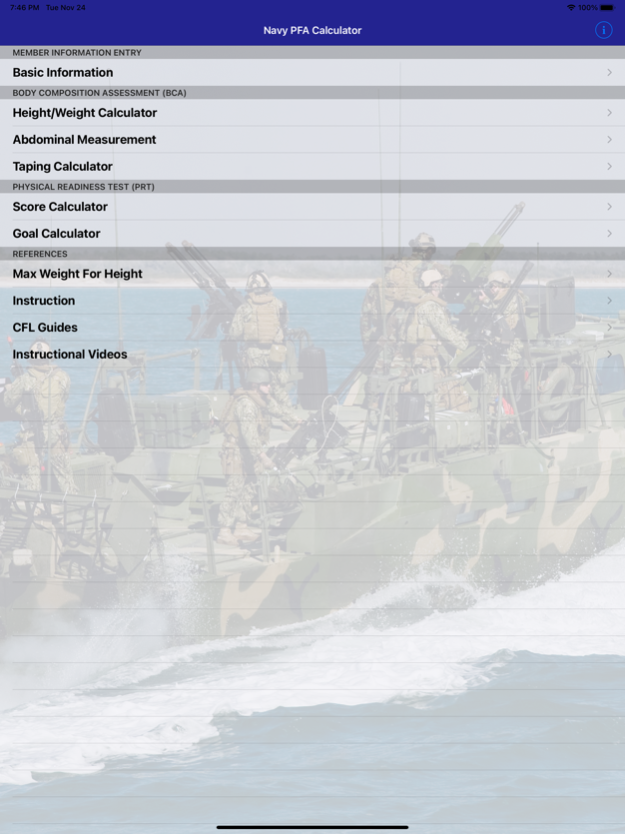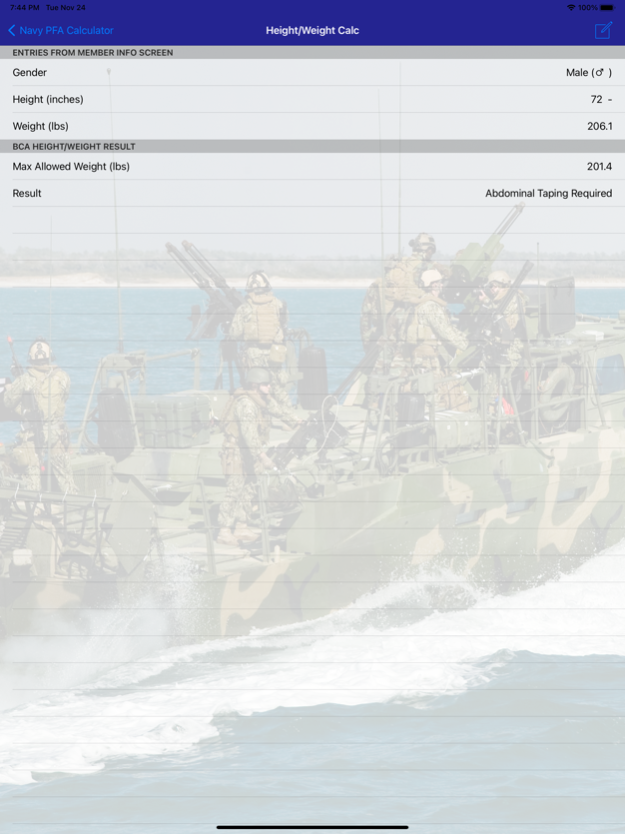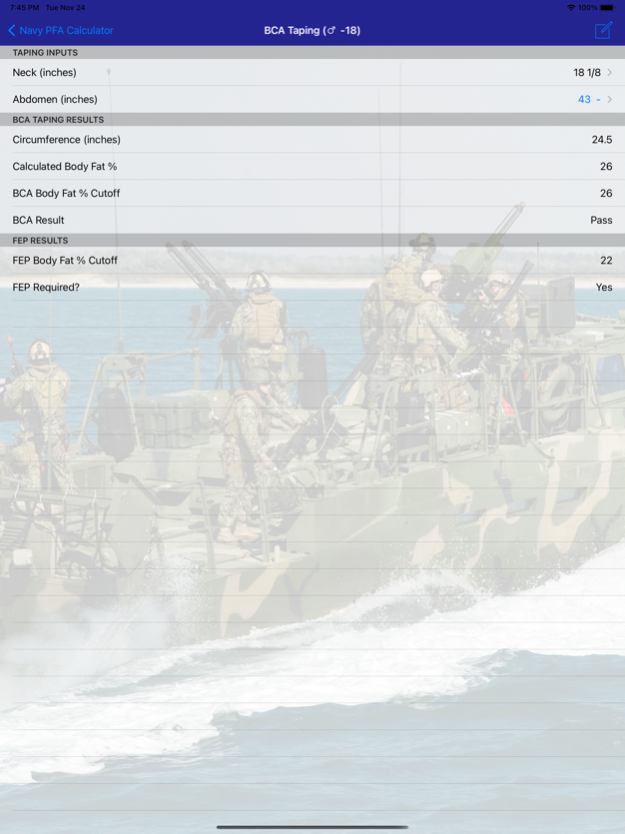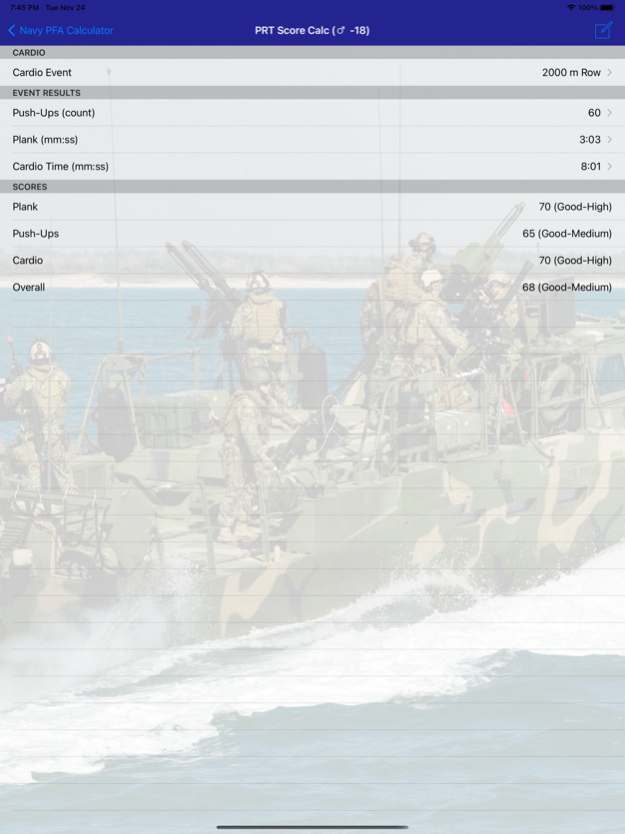Navy PFA Calc 1.32
Continue to app
Paid Version
Publisher Description
*** Fully supported new Rowing Alternative Cardio and Plank event ***
Best and most fully featured US Navy Physical Fitness Assessment(PFA) / Physical Readiness Test(PRT) / Body Composition Assessment (BCA) iOS application.
Highlights:
- Supports all approved bikes according to latest Physical Readiness Program Newsletters, CFL Guides, and OPNAVINST 6110.1J.
- Only BCA calculator that supporting measurements to the 1/4 inch with proper rounding performed per the CFL guide and OPNAV.
- Only height/weight calculator that supports rounding and max allowed weight per OPNAVINST 6110.1J.
- Entered values are saved for quick recalculations on each use of the app.
- Full cardio option support (run, row, swim and bike)
- Event goal calculator: See individual event PRT results needed to make a specific score with kCal/hour needed for bikes.
- full support for >5000ft users
Calculates:
-Height/weight Body Composition Assessment(BCA) results.
-BCA taping results.
-PRT results for all officially supported bikes.
-Individual event scores to make a user selected score.
*** Not to be used for official BFA/PRT scoring ***
*** This application is not officially endorsed or sponsored by the US Navy. ***
Feb 18, 2022
Version 1.32
Updated plank scoring thresholds based on FEB2022 PRT Guide.
About Navy PFA Calc
Navy PFA Calc is a paid app for iOS published in the Health & Nutrition list of apps, part of Home & Hobby.
The company that develops Navy PFA Calc is Crash Test Dummy Limited, LLC. The latest version released by its developer is 1.32.
To install Navy PFA Calc on your iOS device, just click the green Continue To App button above to start the installation process. The app is listed on our website since 2022-02-18 and was downloaded 6 times. We have already checked if the download link is safe, however for your own protection we recommend that you scan the downloaded app with your antivirus. Your antivirus may detect the Navy PFA Calc as malware if the download link is broken.
How to install Navy PFA Calc on your iOS device:
- Click on the Continue To App button on our website. This will redirect you to the App Store.
- Once the Navy PFA Calc is shown in the iTunes listing of your iOS device, you can start its download and installation. Tap on the GET button to the right of the app to start downloading it.
- If you are not logged-in the iOS appstore app, you'll be prompted for your your Apple ID and/or password.
- After Navy PFA Calc is downloaded, you'll see an INSTALL button to the right. Tap on it to start the actual installation of the iOS app.
- Once installation is finished you can tap on the OPEN button to start it. Its icon will also be added to your device home screen.